
I found a lot of inspiration from reading and learning through weeks 10 & 11’s blog posts. Recently, I’ve been spending a lot of time thinking about my future as an educator and how I would go about molding myself and my students as an educator in a teaching environment. There are so many concepts that I wouldn’t have thought of when it comes to multimedia learning so I appreciate these lessons being incorporated into the course. Knowing and evaluating which type of multimedia should be included in students’ learning is so important as we know that technology will always be used in our everyday lives. It’s constantly evolving so as future educators, it’s our job to use and distribute the best way to include learning in a multimedia sense. Making interactive lessons can be a difficult task, but using the right resources for your students can elevate their learning process. Being a student for most of my life now, I understand which methods work and don’t work for me. I have always been a visual learner, and as a visual learner that means I need the example of the activity to be shown to me. I also need a lot of details explaining the activity, and to be shown a picture or method of how to go about completing the activity. It’s amazing how productive and efficient students can be when they’re using multiple resources to help support their work. It allows for the opportunity to explore what they’re interested in and work through a trial and error system until they have their best result.
I think the SECTIONS model is a great structure to follow when it comes to selecting the proper media and multimedia for learning. It cuts out the unhelpful resources from being an option to consider. It’s like a checklist, does it meet all the requirements of the model? If not, try and find something else that is more diverse and accessible for all students. I love the simplicity of the model, yet it’s constructive and effective. It covers the fundamental bases when it comes to user experience. It’s focused on students, whether or not it’s easy to use, if the software is free, how it supports teaching, what is the interaction between student and educator, how is it organized, the ability to network, and the security. This is a great way to make sure that the platform I’m using in the future is student-friendly, and that it is inclusive for everyone to use.
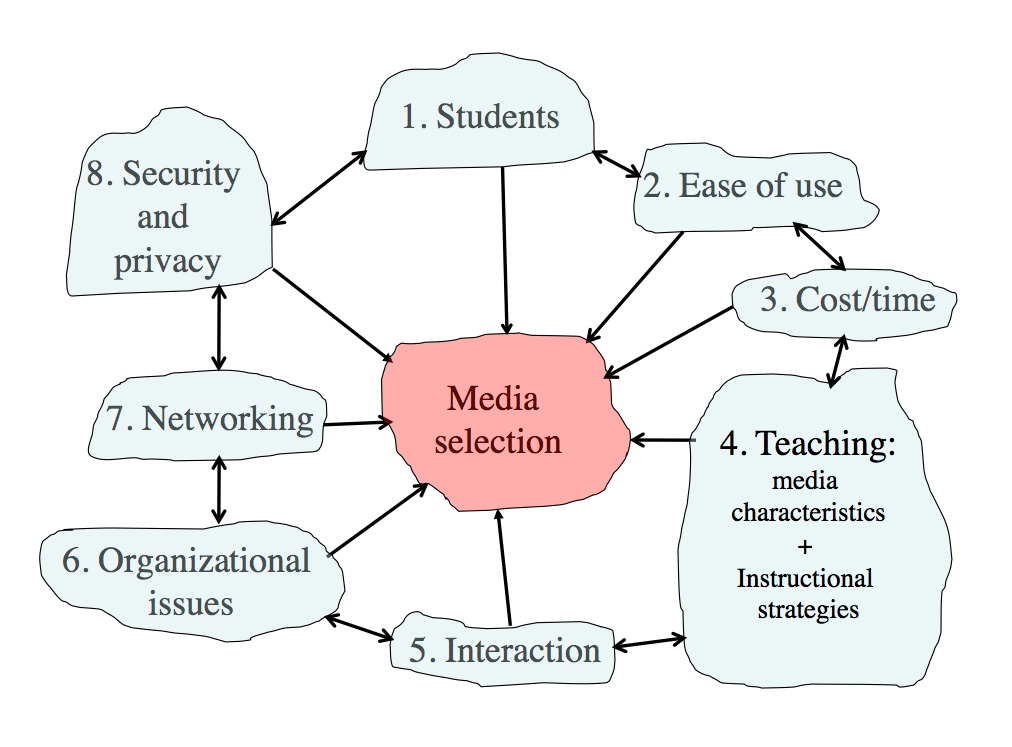
I found the TPACK framework to be super eye-opening. Each section of the framework plays a significant role in recognizing the importance of context in making any decisions about the use of technology for learning. As I was reading the blog post, it gave me the opportunity to reflect on myself and realize what kind of educator I want and should be. It’s so interesting that there are different stages of knowledge and understanding.
Being a student for so long now, I’ve had my fair share of active and passive learning. This type of learning will always come up as it’s a way to see how much information was actually retained rather than just being viewed. I think it’s a great way to add active learning to media and multimedia as it’s easy to forget what you had just watched because there isn’t any active learning to watching a video; you’re just sitting there watching the video with most likely a voice in the back. All the information you’re retaining is often forgotten without your brain computing what you’ve just learned and putting it to use. I actually had a lot of fun incorporating active learning in a video I chose this week using H5P. I had a little bit of trouble figuring out how to use the software but after some trial and error, I was able to figure it out. It’s all about reading directions, understanding them, and then performing the work. I chose to create an active learning environment on the topic of sushi and its culture and brief backstory. I hope you can take the time to go through it. It’s only a 2-minute video, it’s simple and fun to watch. Let me know what you think!
References:
Geography Planet. (2017, November 6). Sushi (Japanese Culture). [Video]. Youtube. https://www.youtube.com/watch?v=IUs7jJxSUUo&ab_channel=GeographyPlanet
meiramarie says:
Your video is super cute, a really good explanation. As well, your review of active and passive learning was succinct and informative.
-Meira
2023-04-04 — 3:57 pm